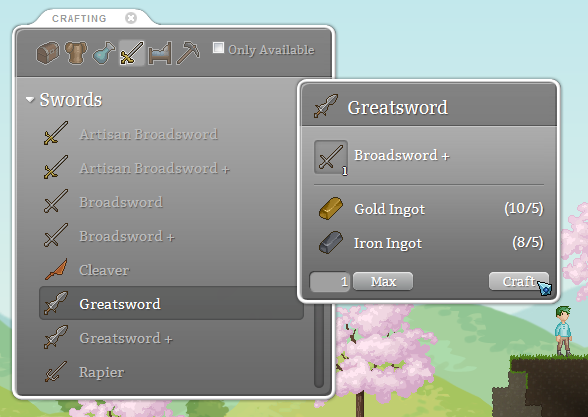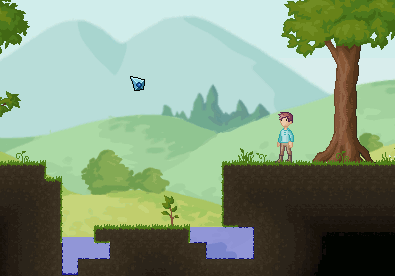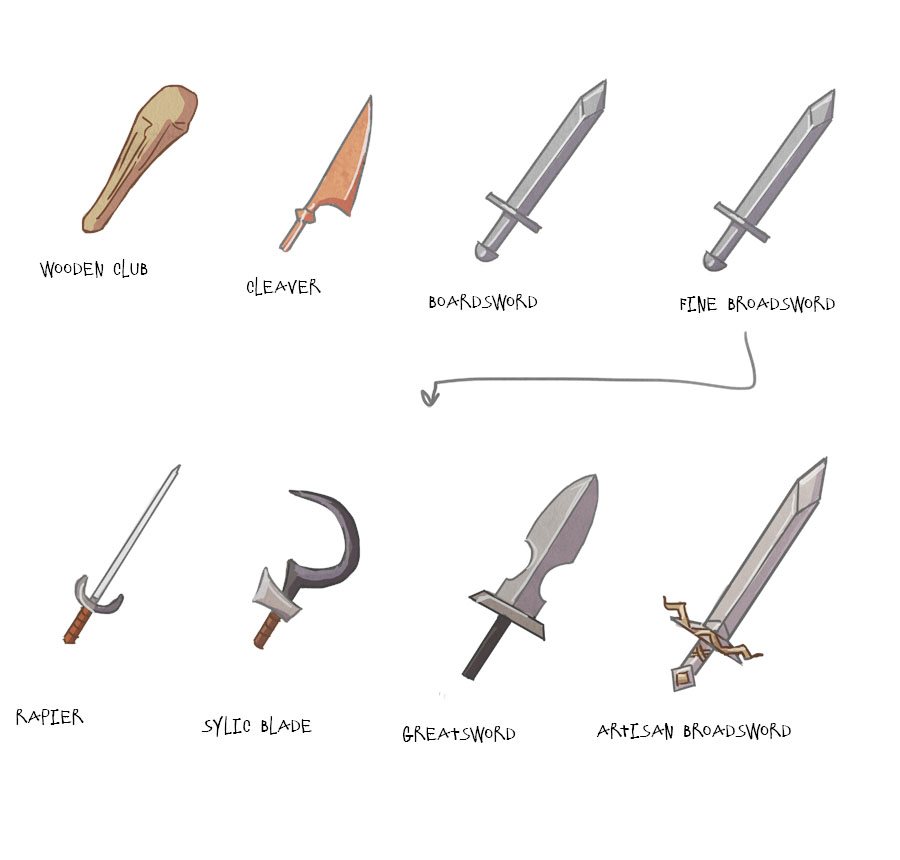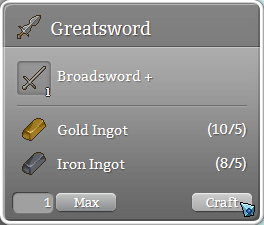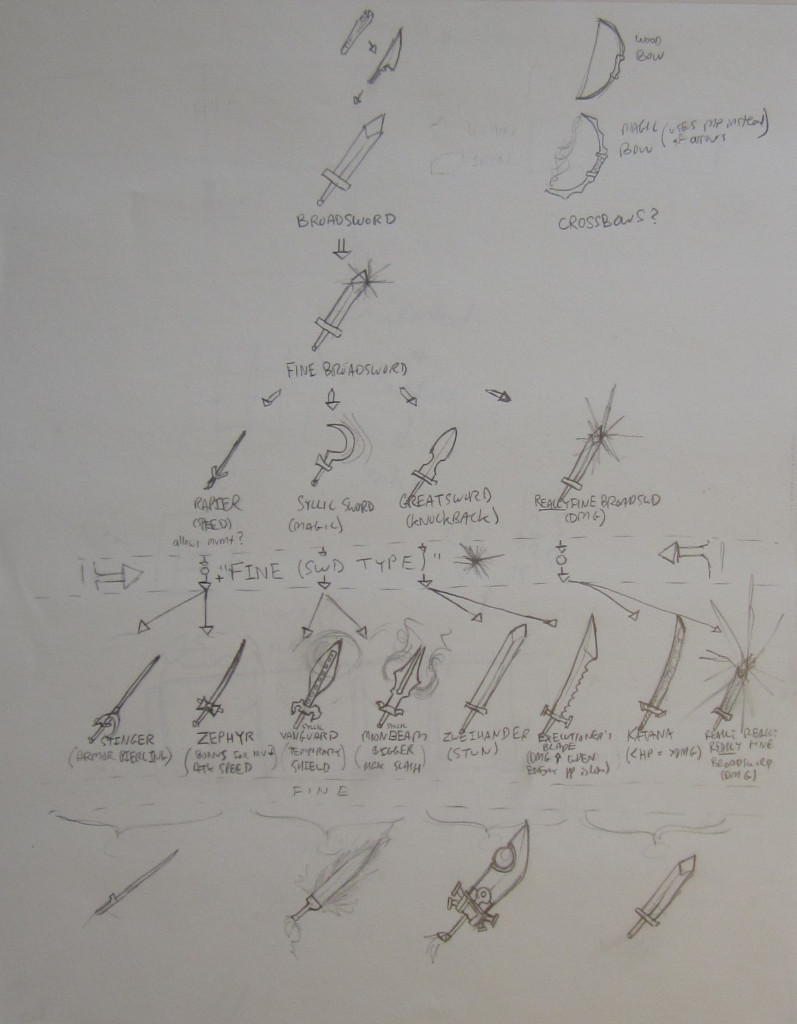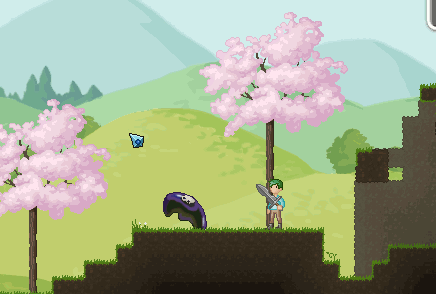For awhile now I have been giving weekly updates with a narrow viewport into Crea’s progress and what is coming up. I figured it’d be good to provide a broader status update. I’ll go over what is in, what will be enhanced and what will be added. This is not an exhaustive list.
Implemented Features
- Basic world and character creation
- Crafting
- Researching
- Combat currently with 6 monsters
- Multiplayer
- Lighting
- Water Simulation
- Realms
- Mod Support
Enhancements
- Main menu will receive a major facelift. Such as the last character/world you played will be displayed with a quick play option. Character creation will have more choices and better color selection and character selection will have a preview of the characters. World creation will receive several more options such as being able to provide a seed and specify parameters such as biome frequency. World selection will also be given a quick preview with some interesting stats such as time played.
- Functionally, crafting is nearly done. The majority of the remaining work lies in balancing recipes.
- Researching is also mostly done however like everything, I’ll keep refining based on feedback.
- Much work will be done on Combat. The goal is to get it to be a little more strategic but also faster. This means less hits to kill but using a shield and dodging will be encouraged and sometimes required.
- Additionally, monster spawning will require some additional love to resolve existing issues such as difficulty in finding needed resources and spawner exploitation is too easy.
- Multiplayer is barely functional at the moment so it will be receiving much more attention. The obvious goal is to get multiplayer smooth and stable.
- While there is already a lot for mod support further attempts will be made such as some decent documentation and tutorials. Eventually I’d love to have workshop support in as well but this requires being on Steam.
- The primary/secondary toolbar concept is currently under scrutiny and may change in the future. One idea I’m considering is showing both and having them be assigned to left/right mouse buttons. Or possibly I’ll scratch the idea completely and only have one toolbar.
- Inventory is planned to be condensed to a single window. This window would also be used for changing bags. Speaking of which, bags will be made upgradable and obtaining new bags will be somewhat similar to finding bottles in Zelda games.
- Better underground area
- More plants, foliage and small items like jars and pots
- Natural lights such as bioluminescence from plants and monsters
- More small biomes like the treasure rooms and mushroom tree forests
- Prettier water. I would also like to have some type of water pressure and water flow but these are lower priority.
Planned Additions
- More items (Armor Sets, Weapons, Materials)
- 3+ more biomes
- 6+ more monsters
- 4 bosses
- NPCs
- Realms
- Includes dungeons among other things.
- Movement
- We want to add in additional ways to move about in Crea. We need to prototype our ideas but the top two ideas are: an air blaster that pushes you in the opposite direction that you shoot the air in; springs that you can bounce off of.
- Remna
- Remna is a resource commonly dropped from monsters. One of its uses is to upgrade basic materials to higher tiers. Such as Lumber would become Refined Lumber.
- Grafting
- Through this system, you will be able to graft Remna (mentioned above) onto equipment which adds attributes. This is essentially a enchantment system. It will be reasonably indepth and require some planning to get the desired effects.
Eventual features
Will be expanded upon later
- Cartography (maps)
- Food and Farming
- Weather
- Another playable race
- Mounts
Priorities and Roadmap
My highest priority is to continue to enhance existing systems. I try prioritize the systems that have the most impact overall. To keep moving forward though, I do add in new features when appropriate (or if I just need a break from bug fixing). Here is a rough roadmap/priority list.
- Combat Refining
- Monster spawning
- Beta Update
- Multiplayer work
- Bug fixing
- Inventory condensing
- Beta Update
- First Boss
- Remna
- New weapons and armor sets
- Beta Phase 3 and Greenlight
- NPCs
- More monsters
- More biomes
- Beta Update
- Dungeons in realms
- Beta Update
- … and so on
You’ll notice no dates are mentioned. I think I have finally learned my lesson that there are simply too many variables to take everything into account, and there are external factors that I have no control over. So I am going to stop trying to predict when things will be finished. However, what I do know is that I am going to make Crea the best game I can make and it will be awesome.







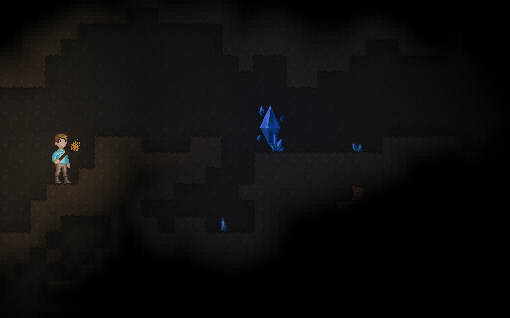








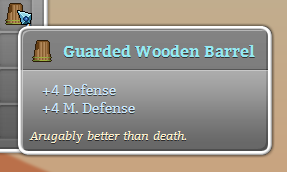
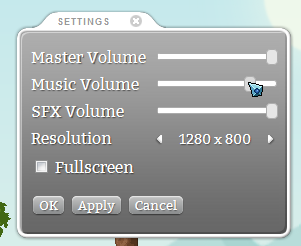
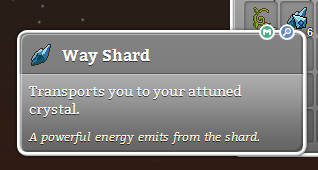
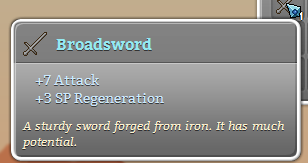
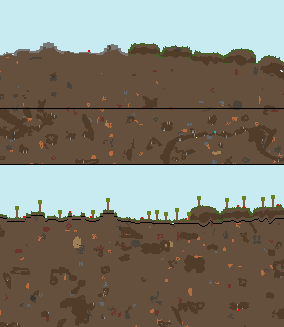
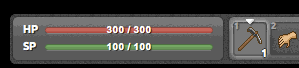
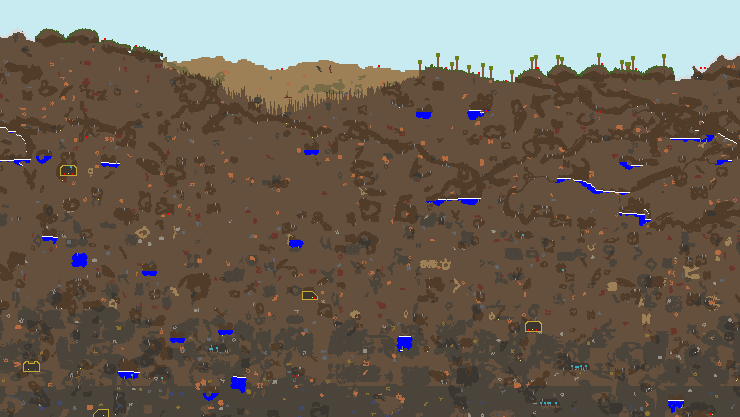
 Progress has been good and we are looking to keep it up this week. Here is what we have planned at the moment:
Progress has been good and we are looking to keep it up this week. Here is what we have planned at the moment: