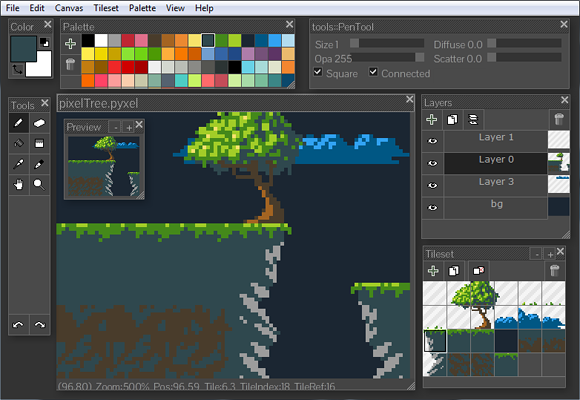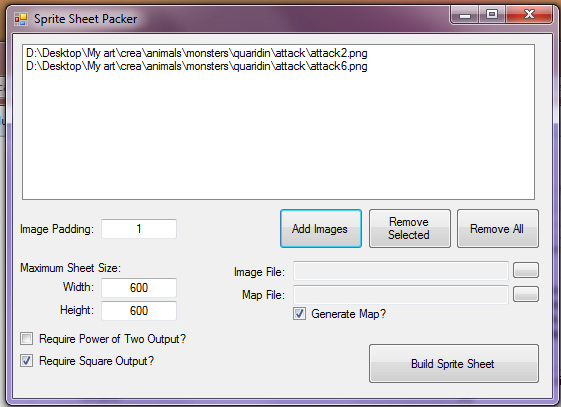Kelley here. Nothing in Crea has given me so much grief as the character animations. The challenge has been balancing attractiveness with moddability.
Initially, Jasson and I took a very unusual approach to character animation in order to make it as accessible to modders as possible.
Rather than just drawing the frames whole, we cut the character into lots of tiny, tiny pieces and reassembled him using the program Spriter. Then I would create the animations by moving the tiny parts. Because those parts would be re-used in multiple animations, there would be less repetitive drawing for me, and for modders.

These are all the parts that made up one character.
The problem with this method is that it drove me crazy. It is kind of like doing a claymation movie with an action figure. It was stiff and awkward. Not pretty at all. Little pieces would look jagged and out of place, or they would disappear, and fixing them was such a chore.

See those weird shoulders? Stuff like that. There was always something wrong.
As I’ve worked on Crea, my pixel art skills have slowly improved, and the character animations were starting to look worse and worse by comparison. Our players are going to (hopefully) spend hours improving their characters, and they deserve better.

During a recent “business lunch” with Jasson, I finally said that I had honestly, truly gone as far as I could with this method. So, after much debate, we came up with a new character animation scheme that is a blend between traditional animation and our “action figure” method. It sacrifices a bit of easy moddability in exchange for more attractive graphics and a happier Kelley.

Now only the arms are detached from the body. The torso, legs and head are all in one piece, allowing for a more organic animation method. We’re still using the program Spriter, but relying on it less than before. I will have to draw more frames for the character and for all pieces of equipment, and modders will as well. But in general it’s a much simpler system.

This is the new character. He’s still in testing mode, which is why he’s naked. Look how happy he is, frolicking through the grass in his birthday suit.
Just today heard somewhere that part of being a good artist is knowing when to say “this is crap” and start over. This has been an annoying learning experience, but Crea will be better because of it.
So that’s what I’m up to right now. Once the animations are all polished up I’ll put together a video for the blog.