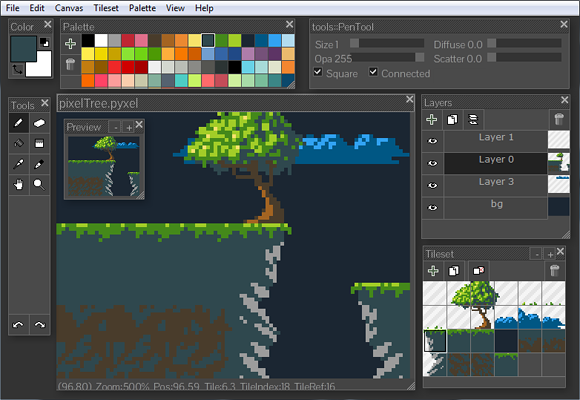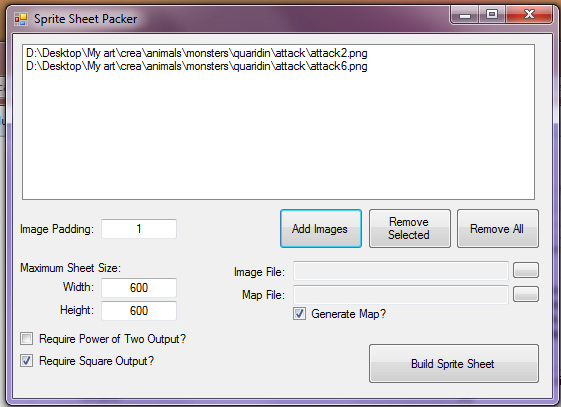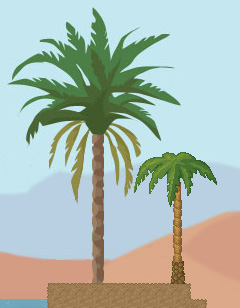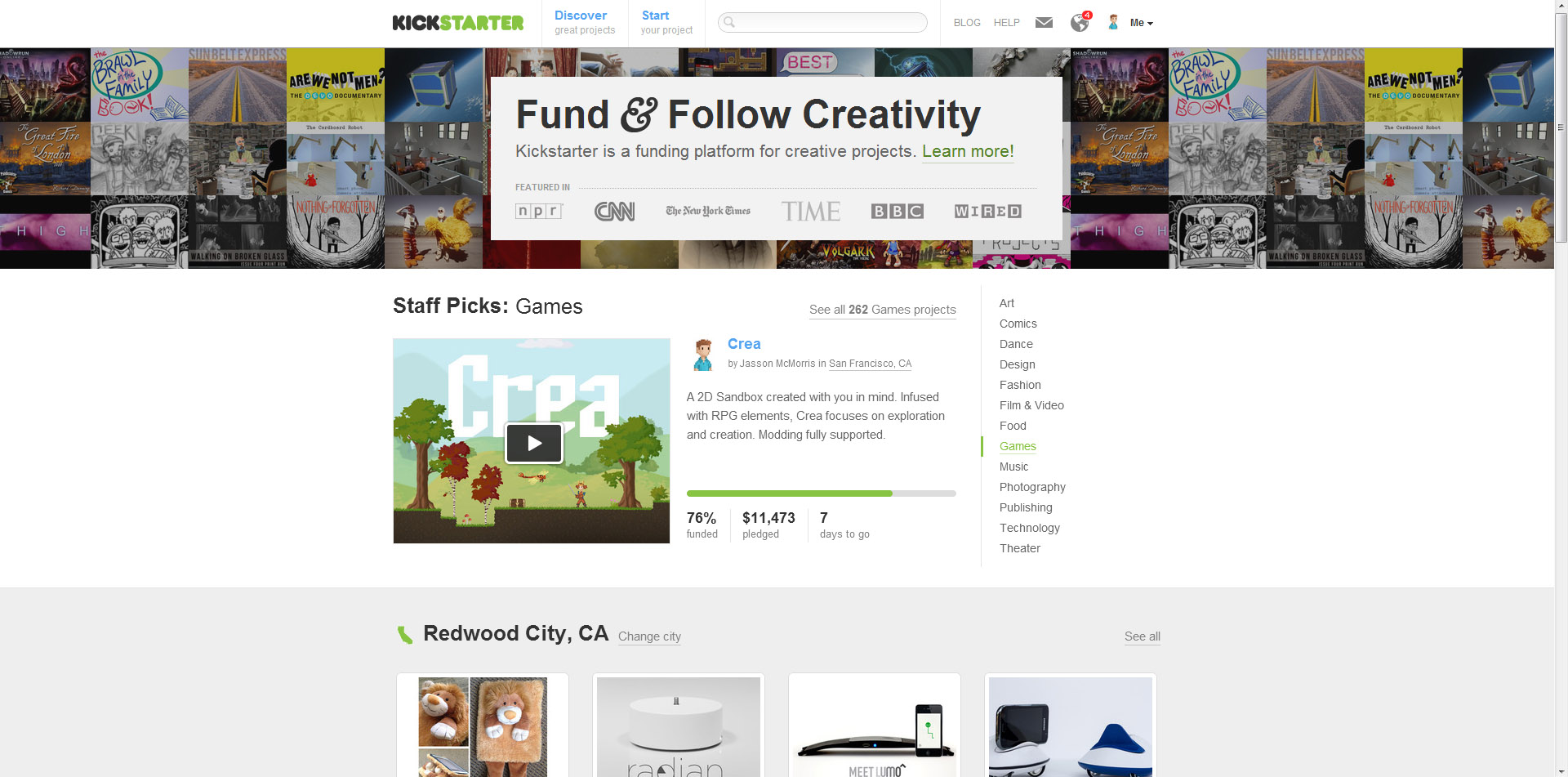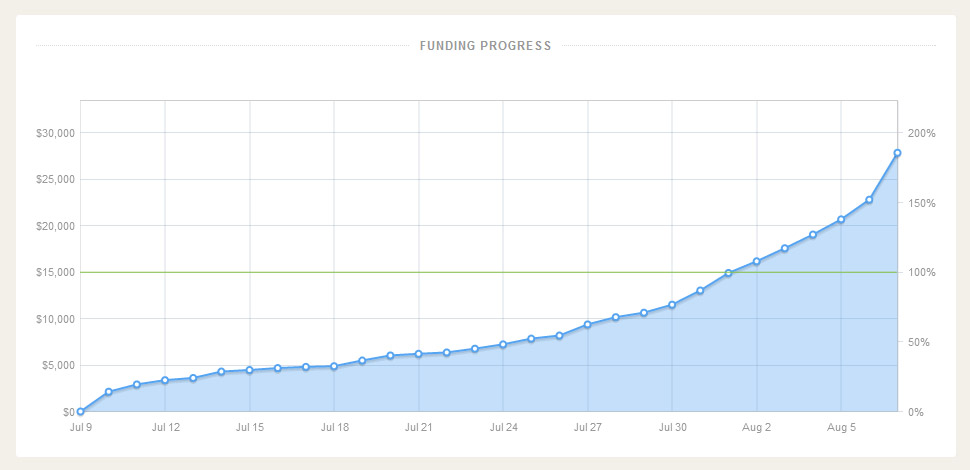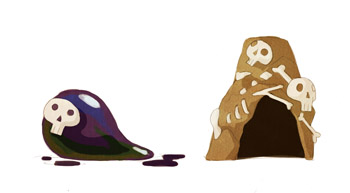The basics:
We are a small independent team developing a 2D sandbox video game called Crea. In July 2012, we ran a Kickstarter campaign to help us raise development funds and gain publicity for our game. We started with a goal of $15,000, and 30 days later we had successfully raised $27,870. As of August 2012, Crea is still in development. Here’s the story of how our campaign went, and our advice for future Kickstarter hopefuls.
The story:
Early on in Crea’s development, we knew that we wanted to run a Kickstarter. We read all sorts of articles and blog posts about running Kickstarter campaigns – (here’s a list of some of the ones we found most useful), and Jasson trolled the video game category of Kickstarter on a daily basis, taking notes on the common traits of successful and failing campaigns.
Making a video game has been a lifelong dream for Jasson, so he decided that it would be meaningful if the Kickstarter ended on his birthday, August 7. This deadline motivated us to get cracking and create as much content as possible. We got Crea to the point where we had some nice concept art, some very early gameplay footage, and we also had a fantastic composer on board, Robot Science. With help from a friend, we made a simple video introducing Crea to the world.
Our Kickstarter video, which was played over 22,000 times
About a week before we planned to begin the campaign, we set up a Launchrock page where people could sign up to be notified once the Kickstarter began. We posted the link on Facebook and gaming forums, and got about 100 email signups.

Our Launchrock page
Then we nervously clicked the big green “launch” button on our Kickstarter, and the campaign was on! Between the Launchrock signups, friends, and generous family members, support immediately came pouring in. There was a new pledge almost every time we refreshed the page! We were very giddy. In two days we had already reached 20% of our goal.
After a heady three days, the number of new pledges began to slow down. Because of our research, we knew that this was normal for Kickstarter campaigns, so we threw ourselves into developing more content, improving our reward tiers, and getting the word out. Still, we were a little nervous.
About a week in, Crea, along with our hopes and dreams, were languishing in the depths of Kickstarter. Pledges were coming in abysmally slow, averaging $200 per day or even less. At this rate, our project would fail to meet its goal. We rolled around our apartment floor groaning in despair, like katamaris of sadness.
Then one beautiful, beautiful morning we saw Crea on the “Staff Picks” page. Immediately our project got more attention, and that pushed us back up the “popular projects” page and eventually even to Kickstarter’s front page. This was the second wind we had been hoping for.
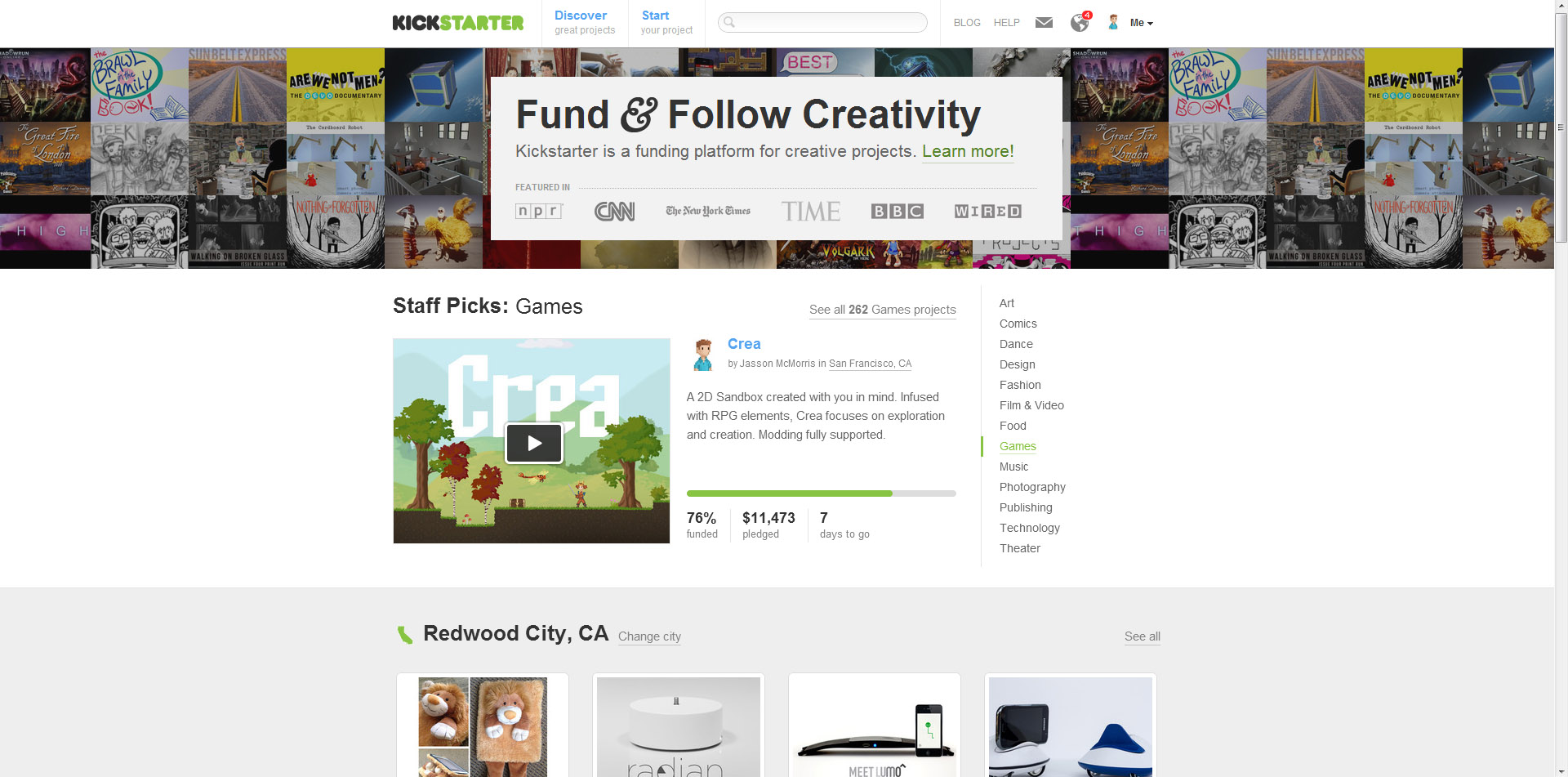 The front page of Kickstarter.com
The front page of Kickstarter.com
Crea caught the eye of Jake from Edge of Space, another sandbox game which had recently finished a successful campaign. Like Obi-Wan Kenobi, Jake was full of much wisdom, and he kind of became our Kickstarter mentor.
Encouraged, we began to update on a Mon-Wed-Friday basis, showing more and more Crea content. Our project was mentioned on Rock Paper Shotgun twice, which brought in a lot of traffic. Due to Jasson’s relentless networking, other Kickstarter indie game devs, such as Edgar from Spriter and Larry from Moon Intern, also gave us shoutouts in their project updates. Things started to pick up, and we reached our $15,000 goal with one week to spare!

Party llama!
We set some new stretch goals, and continued to network and update, update and network. We also did two livestreams, which greatly boosted the enthusiasm of everyone who attended. Many backers began increasing their pledges. On Jasson’s birthday, we gathered around the computer and counted down until the Kickstarter’s dramatic finish. Then we high-fived and rolled around our apartment giggling, like katamaris of victory. Then went out for pizza. And then we got right back to work.
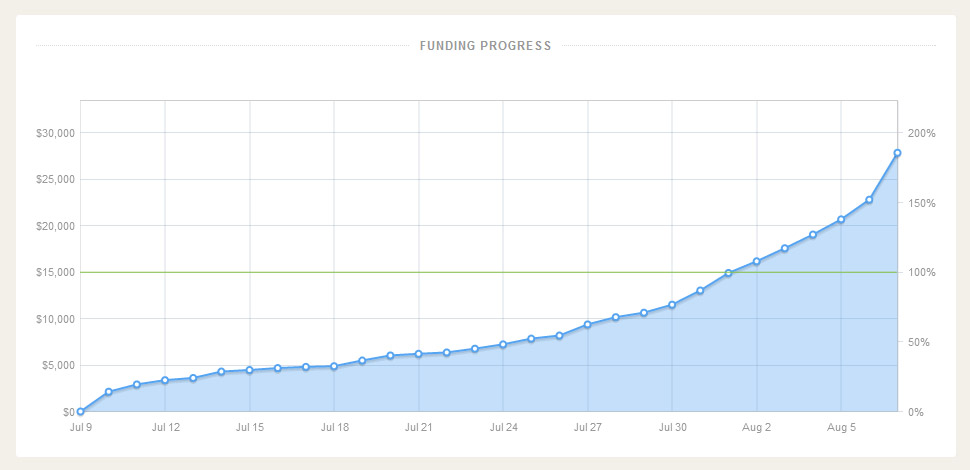
Kickstarter’s graph of our funding progress
What we learned:
- Clearly we had enough content to successfully complete our campaign. However, we really only had the bare bones of gameplay to show off – this left Crea open to accusations of being a “Terraria clone.” If we could do it over, we would have pushed back the campaign until we had additional content that would clearly show our game’s uniqueness. That way we would have been able to spend less time trying to defend our concept and convince skeptics. Our advice: wait until you’re absolutely sure that your project is ready for Kickstarter, then work on it some more.
- We started doing livestreams late in Crea’s campaign. While our audience was relatively small, it was enormously powerful for turning supporters into enthusiastic Crea evangelists. A few people even wandered into our livestream randomly, saying, “What is this game?” who later left saying, “I can’t wait for this game!!!” Not doing these livestreams earlier was a missed opportunity that would have boosted interest in the game. Our advice: do regular livestreams, and make them opportunities for fans to personally connect with you.
- We underestimated the time commitment Kickstarter required. Writing updates, answering questions and comments and getting the word out is basically a part-time job. As a result, little time was left over for development. Our advice: treat your Kickstarter as a second job, and be sure to calculate the time spent on Kickstarter into your project timeline.
- In some ways, the Launchrock was both a blessing and a curse. It was exciting for us to build momentum before the Kickstarter began, and it also helped us get our campaign off to a solid start. We believe that that initial boost helped us get noticed by the Kickstarter staff. On the other hand, once we had publicly announced a launch date for our Kickstarter, we were kind of stuck with that date. As we collected our material for the campaign, we started to second-guess whether we were totally ready to start – but we had to stick to our launch date. Our advice: start building momentum after your project is ready to show off, not before.
- Reaching out to other indie game developers proved to be priceless. Jasson backed their campaigns, encouraged their projects, then asked them to mention us in updates to their backers. Through this method, we were able to reach thousands of people who were interested in indie games and already familiar with Kickstarter. Our advice: You can Facebook and Twitter and pester your friends all day long, but targeting your marketing to the most specific possible audience is infinitely more worthwhile. Get involved in the online community.
- On Kickstarter, once someone has pledged for a certain reward, you can’t change that reward. Although this obviously is meant to protect backers from being ripped off, it can also significantly complicate things. People were sometimes confused about what certain rewards entailed, and we wanted to clarify or add more to rewards, but we were unable to change them because someone had already backed them. So we had to add footnotes in updates. Between all the modifying and clarifying and updating, by the end of our campaign the reward tiers were fairly confusing. Our advice: right from the start, make your rewards concise, clear and consistent.
- We regularly posted content-filled updates, showing off new artwork, new music, new blog posts, new videos, new rewards, as well as encouraging our backers to spread the word. It was a lot of work, but it boosted interest in the game and others’ confidence in our ability to complete it. Our advice: update regularly, and always make sure that you have something worthwhile to say.
Let me know if you found this useful, or if you have any questions. Best of luck in your own Kickstarter endeavors!